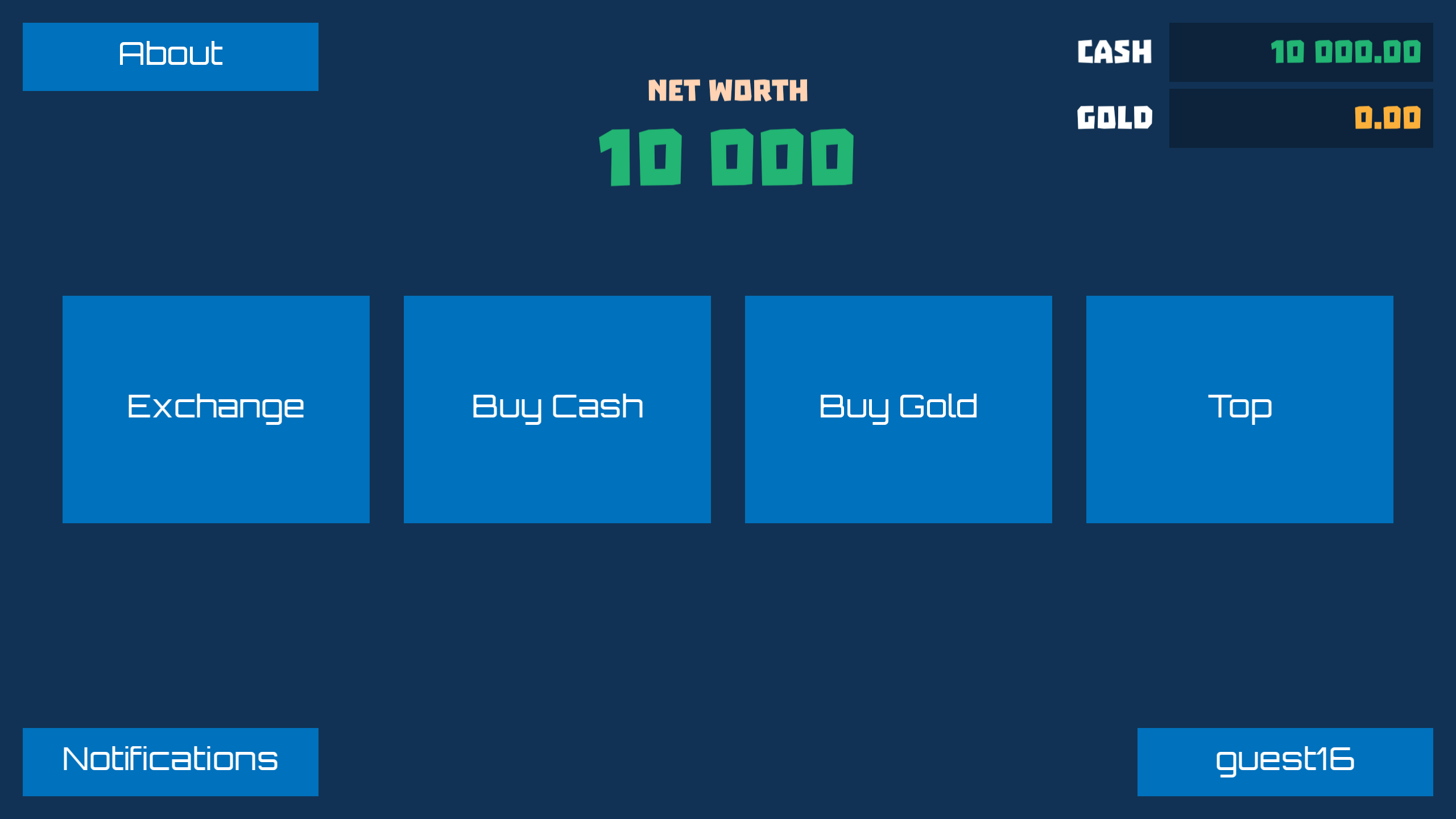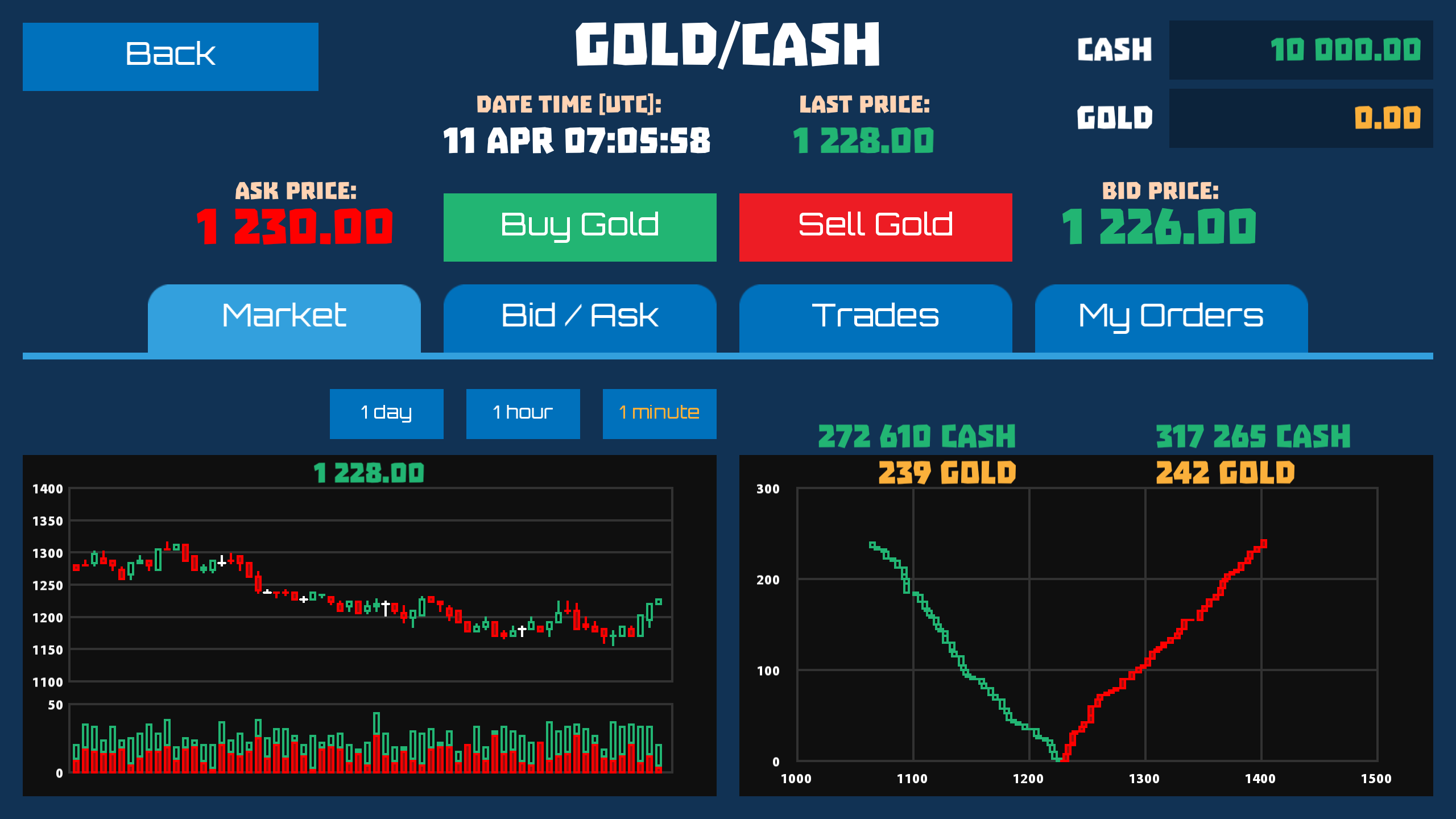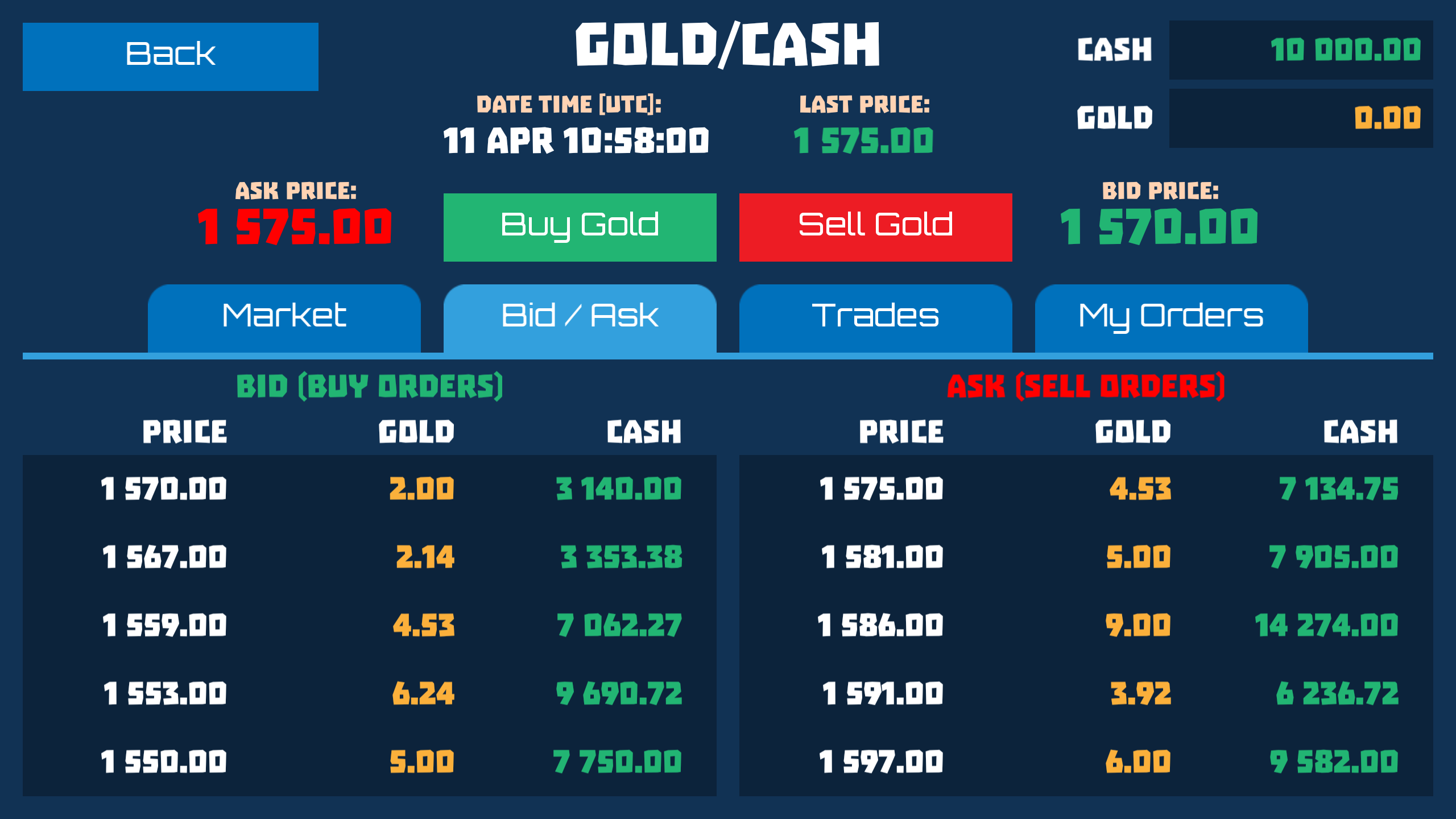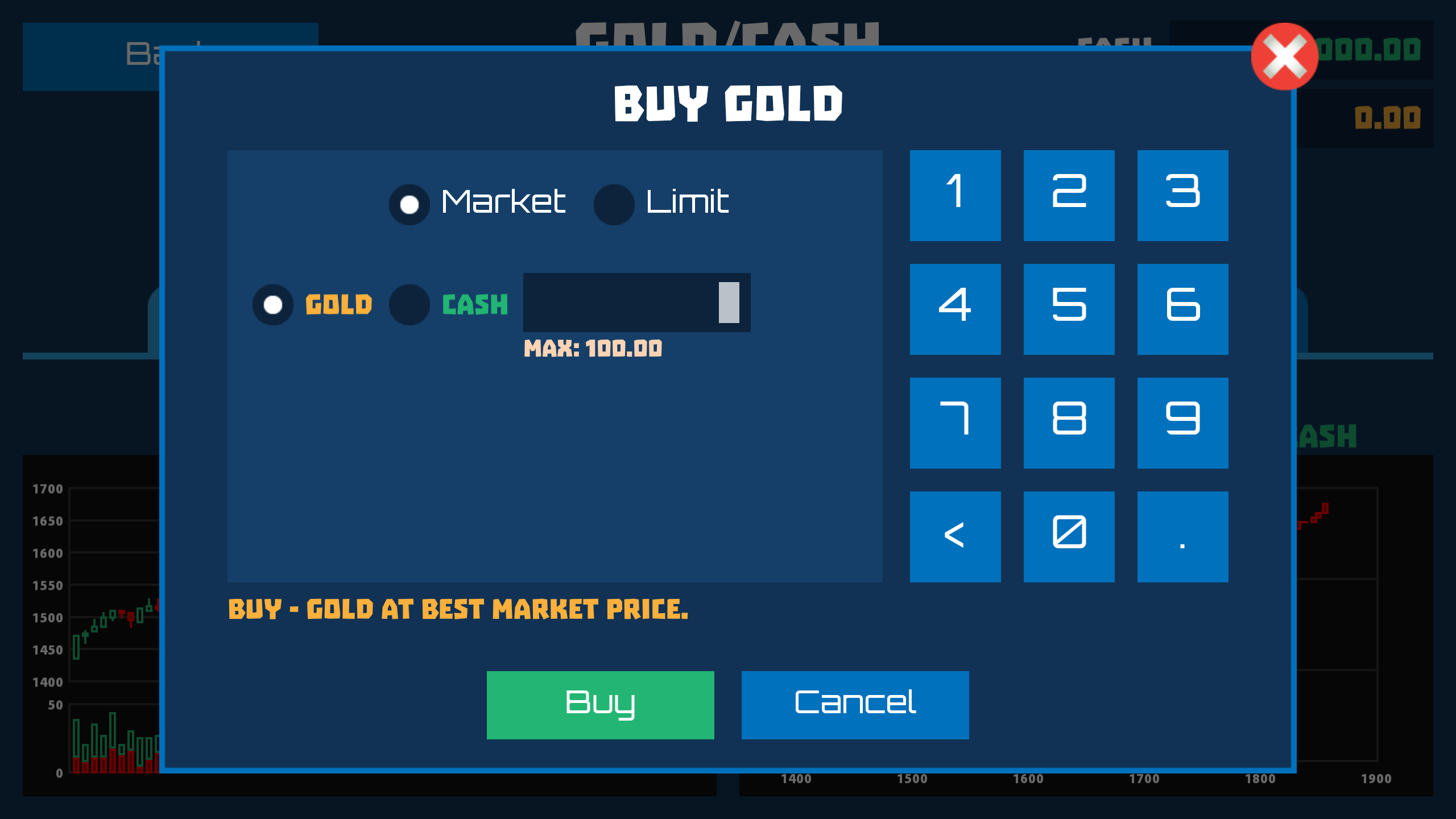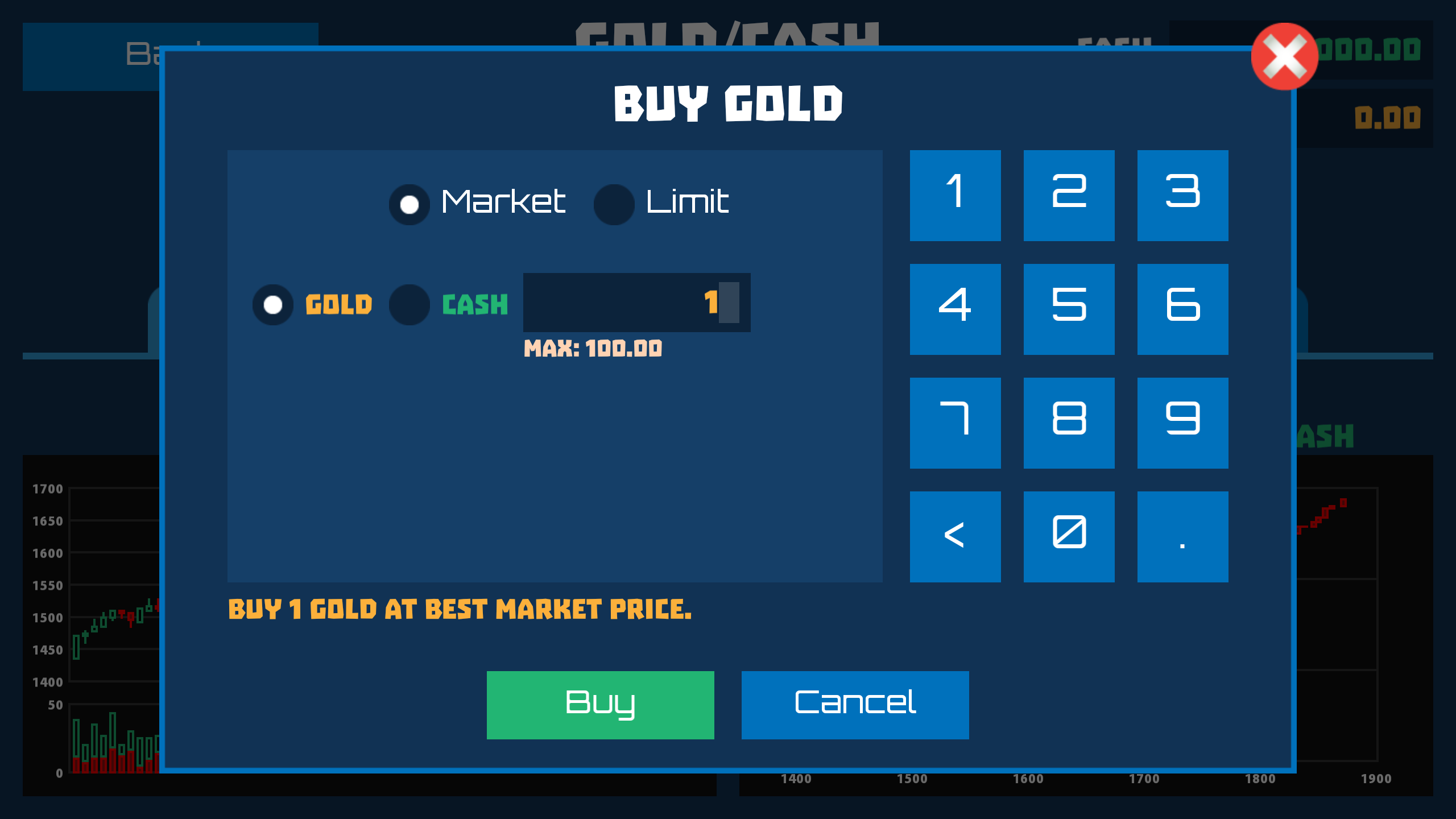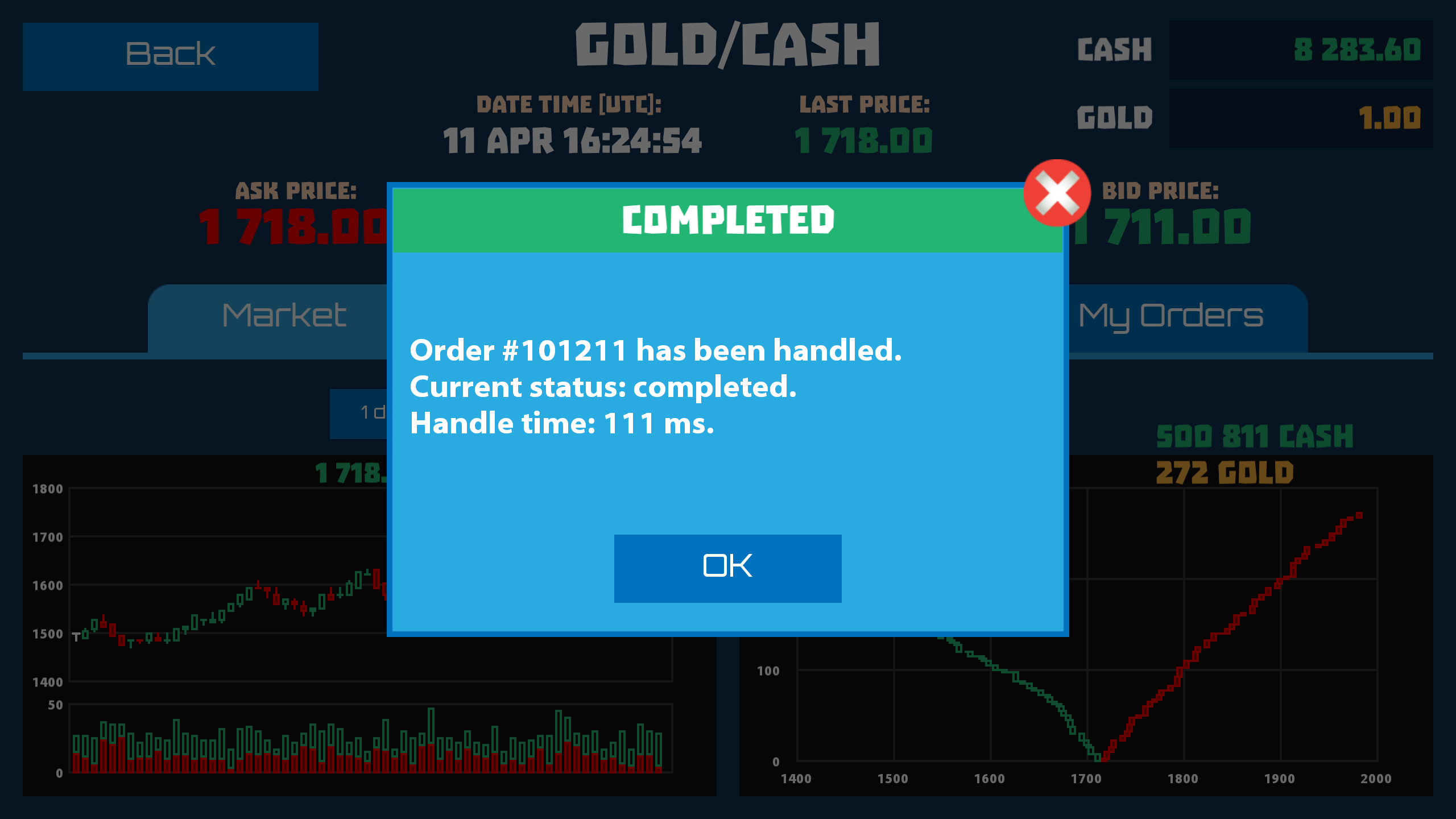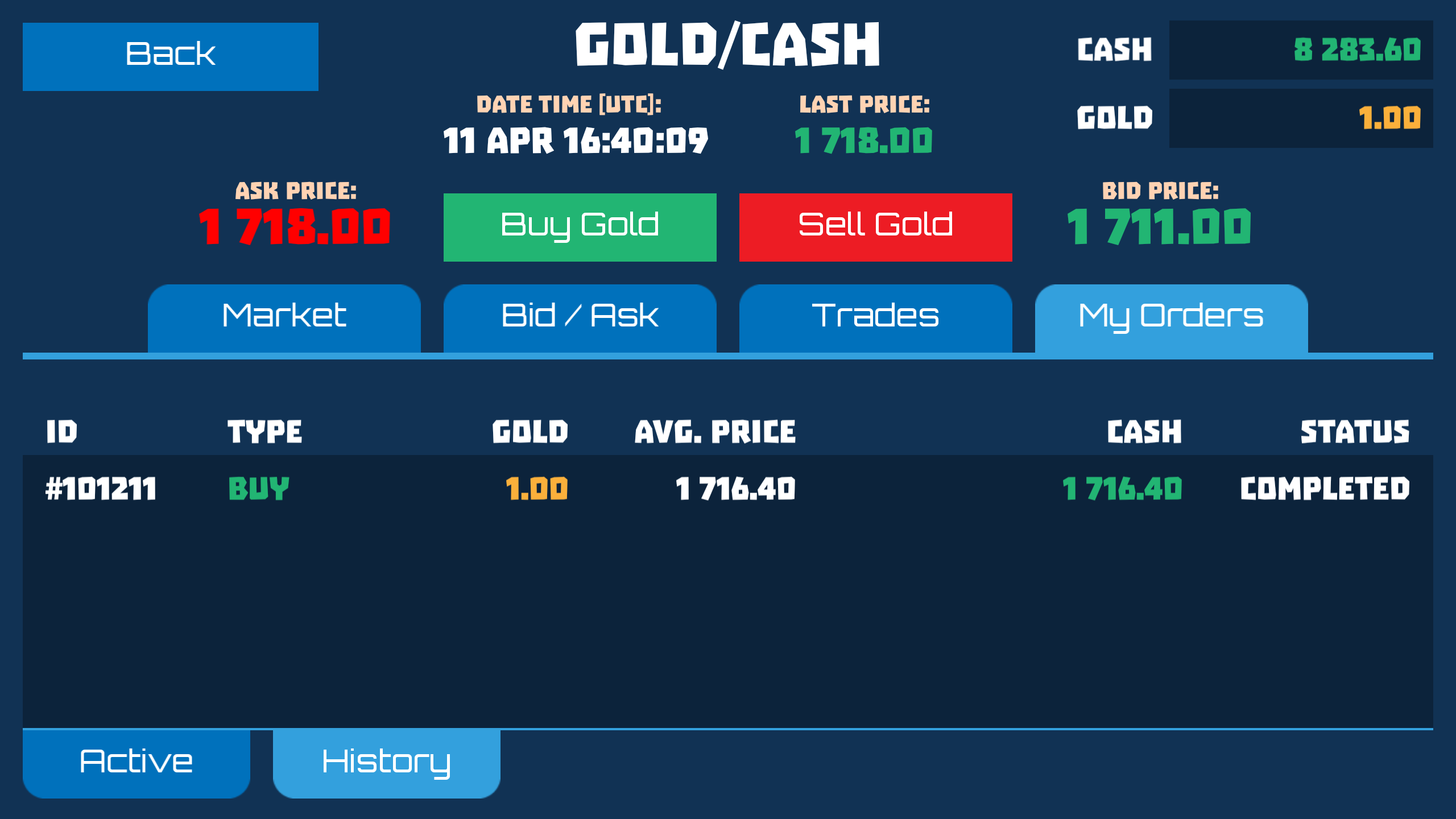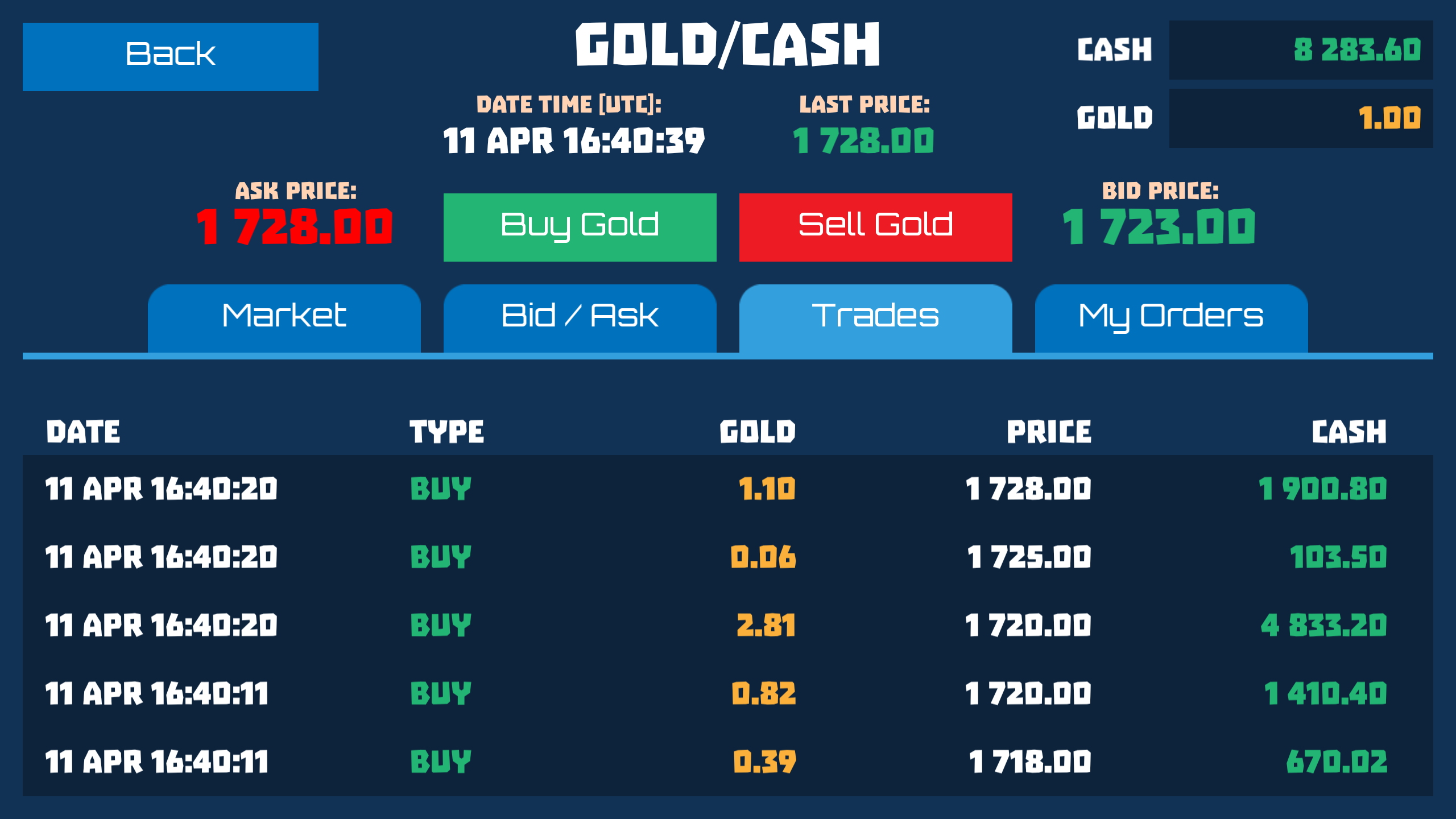1. Exchange
At start you receive 10,000 CASH, which can be traded to GOLD on the exchange.
First, we will need to buy 1 GOLD. To do this, go to Exchange. What do we see?
The exchange is the place where people who want to make an exchange meet. If we need to exchange CASH for GOLD, there is always a willing one, who wants to exchange GOLD for CASH. Exchange takes place using orders.
In the most basic sense, the exchange is the place where a common list of bids for the purchase and sale of a particular product for a currency unit. In this case, it is the purchase of the virtual currency GOLD for the virtual currency CASH. Orders are grouped in two lists, one to the list of goods to buy - BUY ORDERS (BID), another to the list for sale - SELL ORDERS (ASK).
Each list is sorted by the best price for us, in the case of orders for buy from us - this is the maximum price, in the case orders for sale to us - this is the minimum price. Thus, at any time, we see the best option of exchange at the moment.
Each order to buy and sell from the list consists of three fields:
- price,
- the quantity of goods (in this case GOLD)
- the cost of the lot (price multiplied by the quantity).
Let's say we want to buy 1 GOLD. For this we need to send an order to the exchange. For the purchase and sell of GOLD are intended two buttons: green (buy GOLD) and red (sell GOLD).
Near each button you see a price, called bid price and ask price. When buying we are interested in the ask price, that is the best price at the moment. If you look at the list of bid and ask, then note that the bid and ask price at any time correspond to the price of the first line in each list, respectively.
To buy GOLD, click on the green button Buy GOLD, the dialog for creating a buy order will open.
As we see, there are several options. At the very top, we can choose the type of order. The order can be:
- Market and
- Limit.
Now we need only a market order. Limit order will be considered later. A market order gives us the opportunity to buy at the current best market price the needed amount of GOLD, having made a deal with available bids from the list of ASK (sell orders).
The advantage of market orders is that the transaction takes place right now, we do not need to wait for the seller to appear. In this case Exchange guarantees the best market price. That is, the transaction is made with those bids, the price of which is the most profitable at the time of sending the purchase order.
Below we see the choice of two options GOLD and CASH.
The GOLD option gives us the amount of GOLD we need. If we want to buy 1 GOLD, then enter 1.
If we do not care about the exact amount of GOLD, we can spend a certain amount of CASH on buying GOLD at the best price, then you can select the CASH option.
Choosing the CASH option, we can buy a non-integral amount of GOLD, while spending, for example, 2000 CASH.
Below we see a prompt line that describes the essence of our order.
Using the numeric keypad on the right, enter 1 in the field and you will see that the amount of GOLD appeared in the text prompt.
To send a new order to the exchange server, click the Buy button. In a moment our first order will be processed on the exchange and you will see a dialog box with the result.
From this dialog box it becomes clear to us that the order was executed successfully and its status is COMPLETED. Click on OK, to close the dialog box.
After closing the window, we again get on the stock exchange and let's pay attention to the balance of currencies in the upper right corner.
As we can see, our GOLD balance increased by 1 and now we have 1 GOLD. To view the order more carefully go to the My Orders tab and select the History tab below. In this tab your completed orders are displayed.
In the list, we see that order #101211 is completed and the average purchase price of 1 GOLD is 1716.40. What is the average price we will understand if we open this order for more detailed study. To do this, tap the order line in the list.
In addition to the creation date and the order type in the Cash field you will see how much CASH was withdrawn from the account. The bigger interest for us represents the Trades list.
The Trades list lists all trades made during the processing of the order. Trade is a transaction between two exchange participants. But why the operation could not be made for a single trade? The answer to this question just makes it clear how the exchange works.
As we remember, in the SELL ORDERS (ASK) list orders are sorted by the price from the lower to the higher. Having received our order for the purchase of 1 GOLD, the exchange server bought 0.32 GOLD from the most profitable bid at a price of 1713 CASH having spent 548.16 CASH. Since at the moment there are no more GOLD at the market at such a good price to complete the order, the next transaction was made at a less favorable price: 0.68 GOLD was bought for 1,718 CASH per GOLD and 1168.24 CASH was spent.
As a result of these two trades, we received an average price of execution of the order of 1,716.4, that is, every 1 GOLD was given to us this kind of price. In addition, we have raised the current GOLD price from 1,713 to 1,718 with our order.
At the exchange, there is no need to redeem an bid from the list entirely. The algorithm of the exchange is arranged in such a way that guarantee the best price, and not necessarily the bid from the list should be handled in one trade.
Click the Back button to close the order window and return to the exchange. Then select the Trades tab.
In the Trades list, all trades executed on the stock exchange are displayed. The list is updated in real time. You can see all transactions made on the exchange at the moment. Each trade has the price. This is the exchange price of the commodity at that point in time.
In addition to displaying the trade in the list, the last transaction price is also displayed under the Last Price tag. Green color indicates the purchase, and the red indicates the sale.
A reasonable question arises: if every transaction is a trade in which someone sells and someone buys something, it turns out that with any trade two transactions are made at once: buying and selling, then how can we tell if the trade was buy or sell?
That's right, during each trade two transactions are made, but usually a transaction which is made by an external participant in relation to the market is displayed. Simply put, if we consider the market as a list of bids for a particular price, then the operation is displayed that made by a trader who bought from the market or sold it to the market.
This is logical, since if we buy the goods for sale from the market, the price will increase. And if we expose a large volume of goods to the market, the market will not be able to redeem it at a good price and the price will begin to fall.